The most awaited Windows 10 fall creators update is released. While Microsoft was testing this update from long time, today the update is available for download. In this post we will look at the best features of Windows 10 fall creators update. I have got my system running Windows 10 enterprise edition. While I am writing this post, I have the update being downloaded to my system. Pretty much excited to see the new features that are added in this update.
How to download Windows 10 fall creators update – Since Microsoft is rolling out this update in stages, you should get the update soon. You might have to check for updates under settings > windows update. Else you can download the Update Assistant that helps you with installing the update.
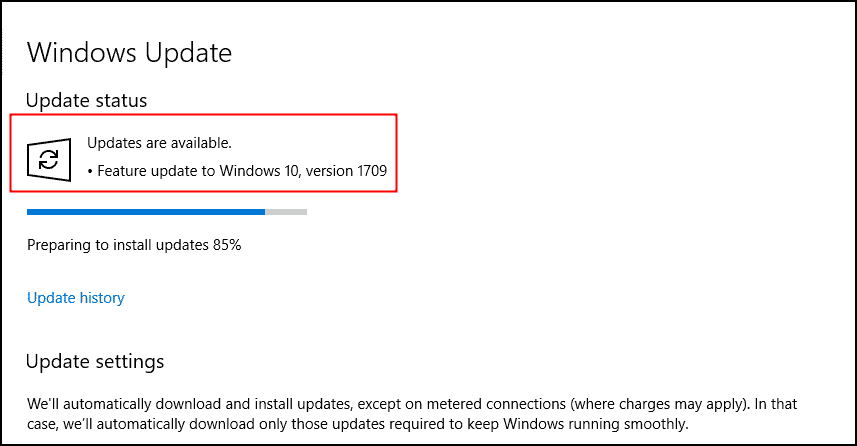 Once the update is installed you get the options to snooze, restart now and schedule the install. To install the update click on Restart now. This will install the creators update however you will notice multiple restarts during update installation. Post the update is installed, check for the version under Windows specifications. The version should be Windows 10 version 1709.
Once the update is installed you get the options to snooze, restart now and schedule the install. To install the update click on Restart now. This will install the creators update however you will notice multiple restarts during update installation. Post the update is installed, check for the version under Windows specifications. The version should be Windows 10 version 1709.
Microsoft is constantly improving Windows 10 by adding more features. In addition Microsoft also released mixed reality headsets. The windows 10 fall creators update also includes mixed reality viewer. So all the Windows 10 users can now enjoy these new features. More information about the mixed reality feature is here.
Best Features of Windows 10 Fall Creators Update
Let’s look at some of the best features of Windows 10 fall creators update.
Windows Mixed Reality
As mentioned earlier Windows mixed reality is available with windows 10 fall creators update. The app when launched does a system check first. This is to see how well your system performs for windows mixed reality. The more powerful the machine, you get the best experience. To get the help on your PC compatibility for mixed reality, go through this article. Most of all you need to get a windows mixed realty headsets. For more info read this article.
Paint 3D
The paint 3D has got an awesome feature that allows to convert any 2D object to 3D object. Not only that you can change the color and texture of objects with just a click. Furthermore you can share the final your art with Remix 3D community and even on social platforms as well.
Blue Light Reduction
I bet you would have seen this feature on your mobiles. With Night light settings, the user can adjust the color temperature at night. This will display warmer colors and reduces the strain on eyes. The night light settings can also be scheduled with appropriate time and location settings.
Improved Windows Defender
In the past few months there have been lot of ransomware attacks and security breaches. To counter these Windows defender antivirus is improved significantly in the update. Windows defender antivirus provides real-time protection against software threats like viruses, malware and spyware across email, apps, the cloud and the web.
Pin Contacts, Emoji Keyboard
You can now pin your contacts to the task bar. It could be your friends, co-workers, family members etc. Once you pin them, you can contact them using Skype or even call them using Skype. The people icon is located just before system tray icons. Another addition to the update is the emoji keyboard. The new emoji keyboard includes new font, new categories of emoji and skins to customize.
In conclusion the windows 10 fall creators update brings lot’s of features. I have listed only few features but there are many to explore. It’s now the time to install the update and experience the new features. Let us know your experience with this update in the comments section.


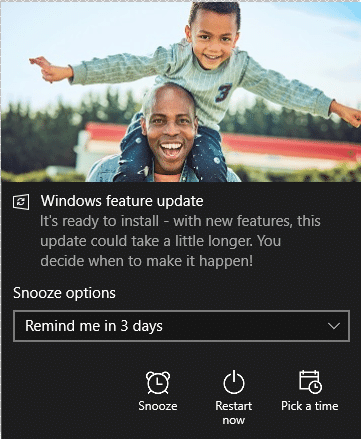
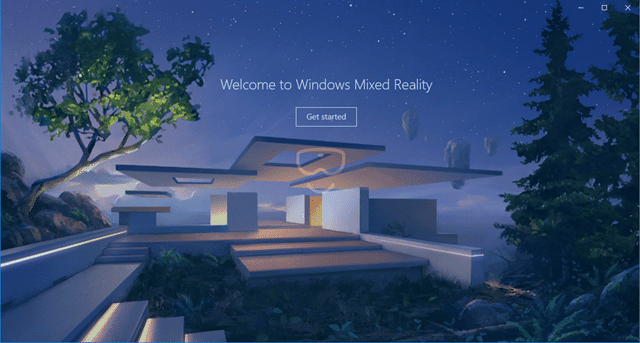
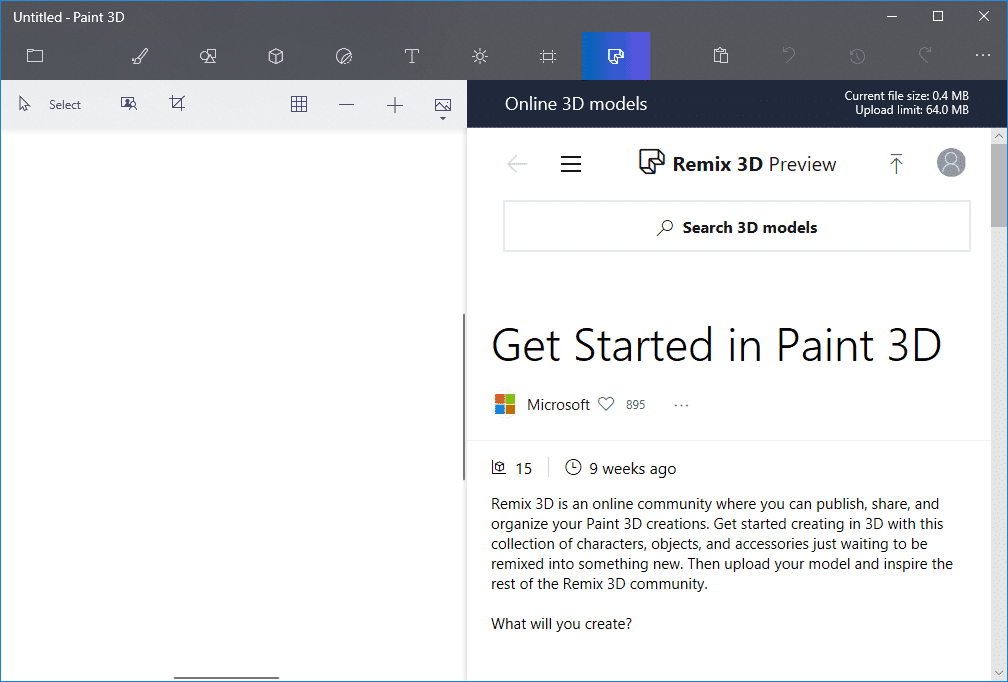
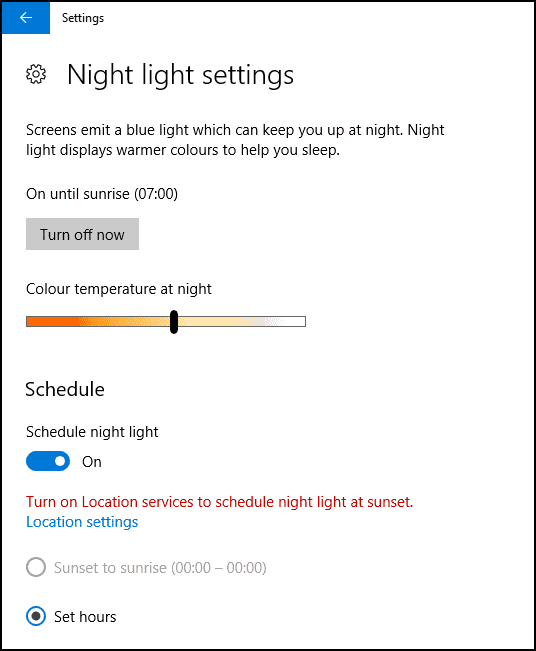
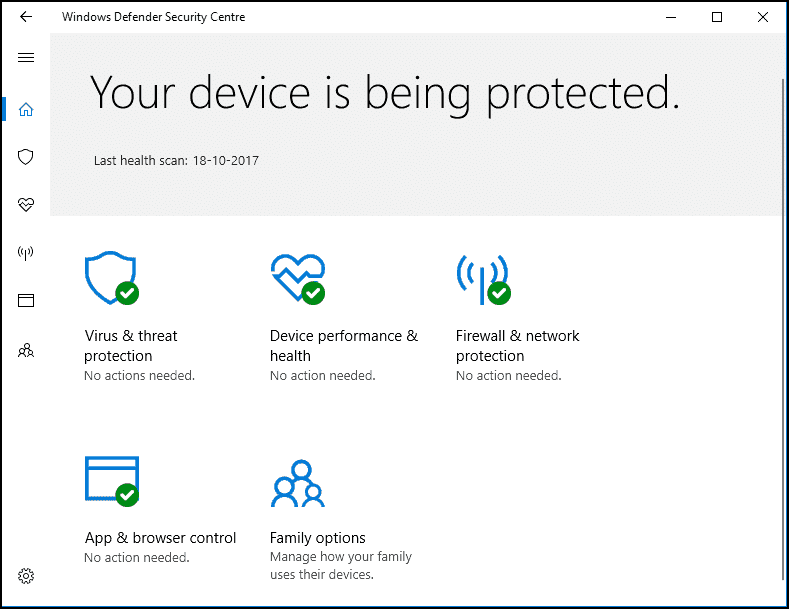












Ummm…Paint 3D, Night Light, and the improved Defender settings are all in 1703.